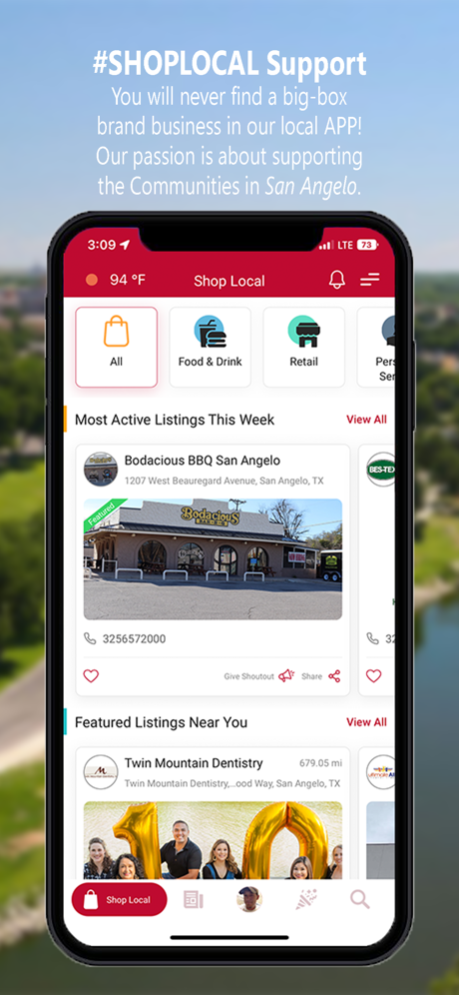San Angelo Connected 3.7
Continue to app
Free Version
Publisher Description
The San Angelo Connected app is about connecting our local residents to the community. Local news, alerts, events, weather, and even businesses' promotions. Dive into the neighborhood status and buy locally with classifieds! Right on your phone at the time you need it. Search businesses, schools, and more to make sure you are up to date.
Create a profile, leave reviews, meet the owner and the teams. All within a business page. This is the definition of Connected. Fighting off big box brands that hurt our community's business owners.
Reconnect in a brand new way. Our community's events are posted by verified city members to ensure you are not left in the dark. Get a full description, address, and even social media links. Daily news is also available to you concerning our wonderful San Angelo!
Make sure we keep Connected in San Angelo by downloading the app and participate in #ShopLocal and support our beautiful town at zero cost to our residents.
Proudly operated right here in the heart of San Angelo, Texas!
Jan 6, 2024
Version 3.7
- Update for better user experience.
- Bug fixes.
About San Angelo Connected
San Angelo Connected is a free app for iOS published in the Personal Interest list of apps, part of Home & Hobby.
The company that develops San Angelo Connected is Trinity Proximity, Inc.. The latest version released by its developer is 3.7.
To install San Angelo Connected on your iOS device, just click the green Continue To App button above to start the installation process. The app is listed on our website since 2024-01-06 and was downloaded 0 times. We have already checked if the download link is safe, however for your own protection we recommend that you scan the downloaded app with your antivirus. Your antivirus may detect the San Angelo Connected as malware if the download link is broken.
How to install San Angelo Connected on your iOS device:
- Click on the Continue To App button on our website. This will redirect you to the App Store.
- Once the San Angelo Connected is shown in the iTunes listing of your iOS device, you can start its download and installation. Tap on the GET button to the right of the app to start downloading it.
- If you are not logged-in the iOS appstore app, you'll be prompted for your your Apple ID and/or password.
- After San Angelo Connected is downloaded, you'll see an INSTALL button to the right. Tap on it to start the actual installation of the iOS app.
- Once installation is finished you can tap on the OPEN button to start it. Its icon will also be added to your device home screen.